Model guides
Becoming a star: Advanced level
7 Photos & Videos
We gotta build user loyalty!
As an extra feature to build user loyalty, we can share images and videos on our profiles. This functionality can be found by going to Manage account > Photos and videos. From there we will see the following two sections:
- My albums
- All my photos and videos
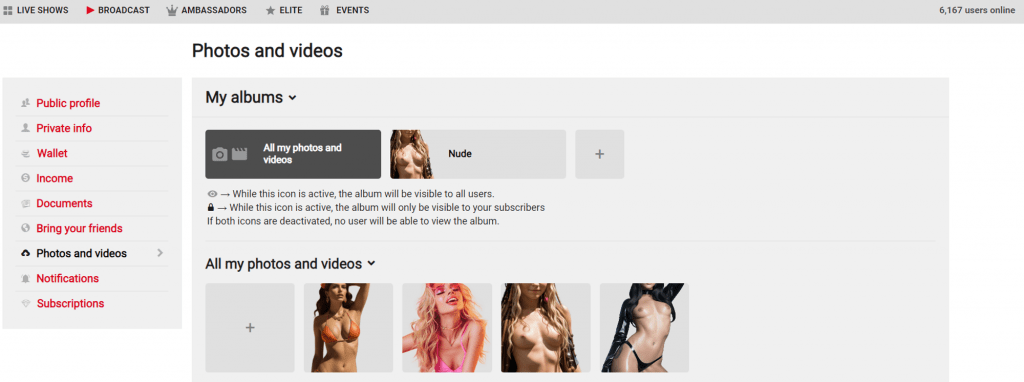
Depending on what I want to show users, I have the option to activate or deactivate the visibility of albums:
- Eye symbol: When this icon is active, the album will be visible to all users.
- Lock symbol: When this icon is active, the album will only be visible to your subscribers.
- If both icons are deactivated, no user will be able to see the album.
According to what we want to show to users, we have the option to activate or deactivate the visibility of the albums.
We can do this by clicking on the eye symbol found in the top right corner of the album. This will allow us to mark albums as visible or not. Albums are automatically marked as invisible, so we will have to activate the visibility of the albums manually when we are ready to show them to users.
Additionally, each album has a down arrow next to the title. When we click on this arrow we can see the following options to manage the content:
- Rearrange
- Rename
- Select content to delete
- Delete album
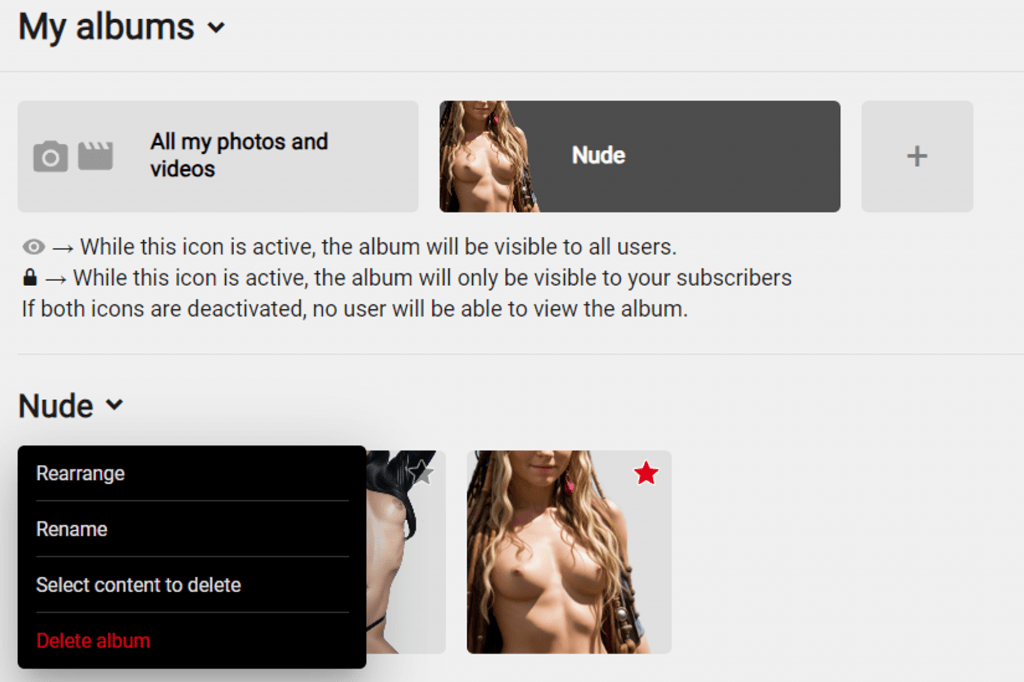
Last but not least, we have the option to Feature certain content in our albums! This means we can choose which image or video appears first in the album. To do this we just have to select the star in the top right corner of the photo or video of our choice.
