Model guides
Improving your broadcast: Intermediate level
9 CamScore
Reach the Top of the CamList!
What is CamScore? It is a feature of the platform that allows me to know through an indicator system the quality of my broadcast, and based on this score, the website rewards my consistency and effort when broadcasting.
What are the benefits of increasing my CamScore?
- A good positioning in the TOP of the website’s CamList.
This, in turn, allows me to make better use of the platform, by attracting more users and earning higher profits, since I know exactly which points to optimize to stay at the TOP and always maintain good visibility.
Where can I see my CamScore?
It is important to know that my CamScore is private, only I can see it. And, I find it by going to my broadcast window in the “Profile” tab.
There I can see the horizontal CamScore bar that indicates my score with colors:
- Orange/Red: Poor.
- Basic: Yellow.
- Good, Very Good, and Excellent: Various shades of green.
Likewise, below this horizontal bar, I find the different indicators that determine my score and allow me to know which aspects I should consider to improve it, which will enable me to have greater visibility on the website, which means more fans!
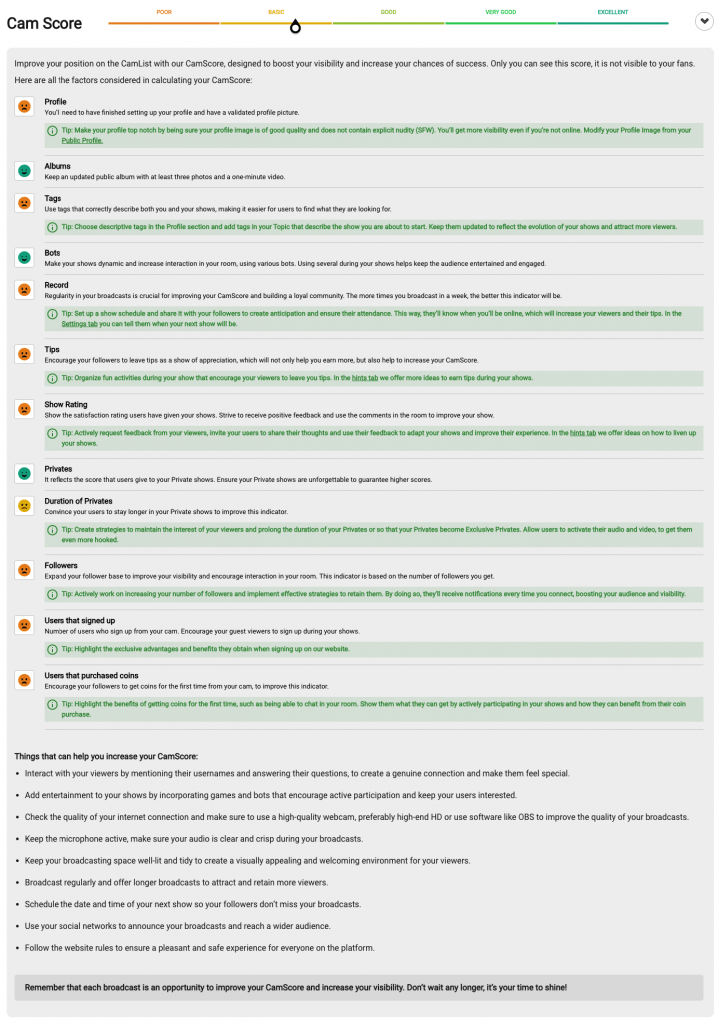
Indicators
They are the following:
- Profile
- Albums
- Tags
- Bots
- Consistency
- Tips
- Show ratings
- Privates
- Private duration
- Followers
- User registrations
- User recharges
Profile
I must have:
- Complete profile
- Validated profile picture
I can check the points to have a Complete Profile by going to Manage account > Public Profile > Yellow box “Complete your TOP profile to gain more relevance”.
Likewise, to upload the profile picture, I go to Manage account > Public Profile > Details > Profile picture.
The important thing here is that when I upload my profile picture, I have to comply with the SFW (Safe For Work) policy, that is, I cannot show explicit content/nudity.
Albums
The consideration to have a good score is to have a public album with:
- Minimum 3 photos
- Minimum one video with a one-minute duration
Where can I upload my albums?
I go to Manage my account > Photos and videos. I can consult the Advanced Guide: Chapter #7.
Tags
I need to configure the tags in the “Description” section of the Public Profile area.
In addition, I can add tags to my Topic that describe the type of show I will be doing, and this will also improve my score.
Bots
This indicator takes into account that I use various bots during my broadcast, so I have to set up a combination of bots that benefits and enlivens my show. The different bots I have at my disposal, I can consult again in this Intermediate Guide:
Record
It takes into account that I broadcast at least a minimum of 2 times a week each week, and the score will be better each time I broadcast more regularly. To support me with this and have good attendance, I can use the Show Calendar, which I find by going to Broadcast > Settings > Availability.
Tips
The key in this indicator is to encourage my fans to participate in the shows using all the tools I have at my disposal to energize the broadcast, whether it’s from the wardrobe to the games and bots. Also, I have the Tips section in the Broadcast tab to get more ideas.
Show Rating
It considers the rating given by the users who visit my cam, and it’s the one I can view from my broadcast window. It will depend entirely on the percentage I get, so I always have to try to ensure they give me a good rating.
Privates
This indicator takes into account the rating that users give to my private shows. Whenever a private or exclusive show ends, users see a window where they can rate their experience. I can find this in my broadcast window, in the indicators below the chat. As a recommendation in this case, the best thing to do is to always have the information about my privates well configured, using tags to describe what things I do during them, and thus avoid attracting users who are not interested in my type of show.
Duration of Privates
I improve this indicator by ensuring that my private shows are longer. How do I do this? By ensuring that users who enter a private show switch to exclusive, offering that they activate their audio and video. Also, by being faithful to the tags I configure about the things I do in my privates.
Followers
It considers the number of followers my cam has, so I always have to invite users to follow me if they like my cam, to receive information on when my shows are and when I’m online. I can see this information in my broadcast window in the indicators located below the chat.
User Registrations
Just like in the Ambassador Ranking, CamScore takes into account whether I motivate users to register while they enjoy my show, they must remain in my room while they go through the process. For this reason, I have to look for strategies to highlight the advantages and benefits of having an account on the website.
User Recharges
It follows the same principle as the previous indicator. If users make their first recharge from my cam, I will get a better score and this indicator will go up.
Finally, the guide provides additional tips and recommendations for improving each of these indicators.
