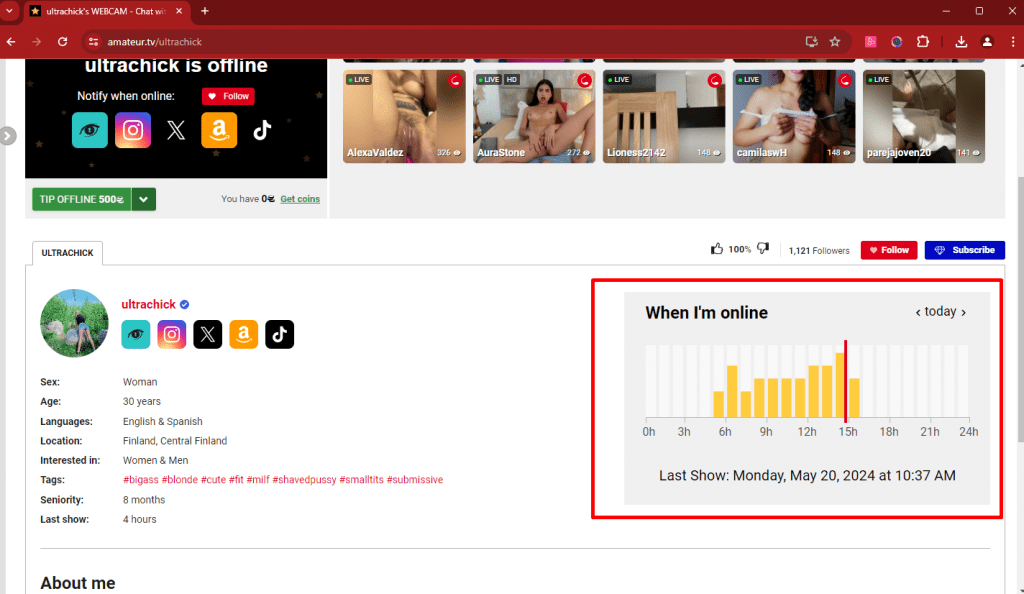Model guides
Becoming a star: Advanced level
2 Announce show
Creating a buzz!
We have two ways to keep our users up to date on our upcoming shows on the website:
- Activate the Activity Calendar
- Activate the Next Show
These are two features that help us announce to our fans when we will be on the website. We can find these options in Broadcast > Settings > Availability.
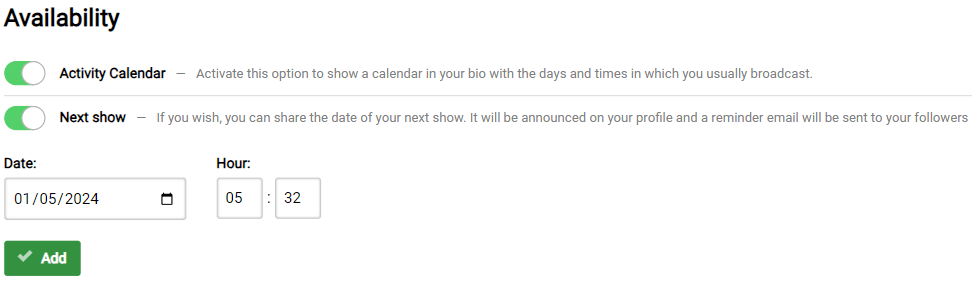
Activity Calendar
This option allows us to display a Calendar in our Bio with the days and hours that we are normally broadcasting. It shows the users a statistic of our connections, so that they can easily know when we typically broadcast.
Next Show
This option allows us to schedule when our next show will be, sharing the day and the exact time. It will be displayed under the Activity Calendar in our profile’s Bio. Additionally, users that follow us will receive an email reminder.