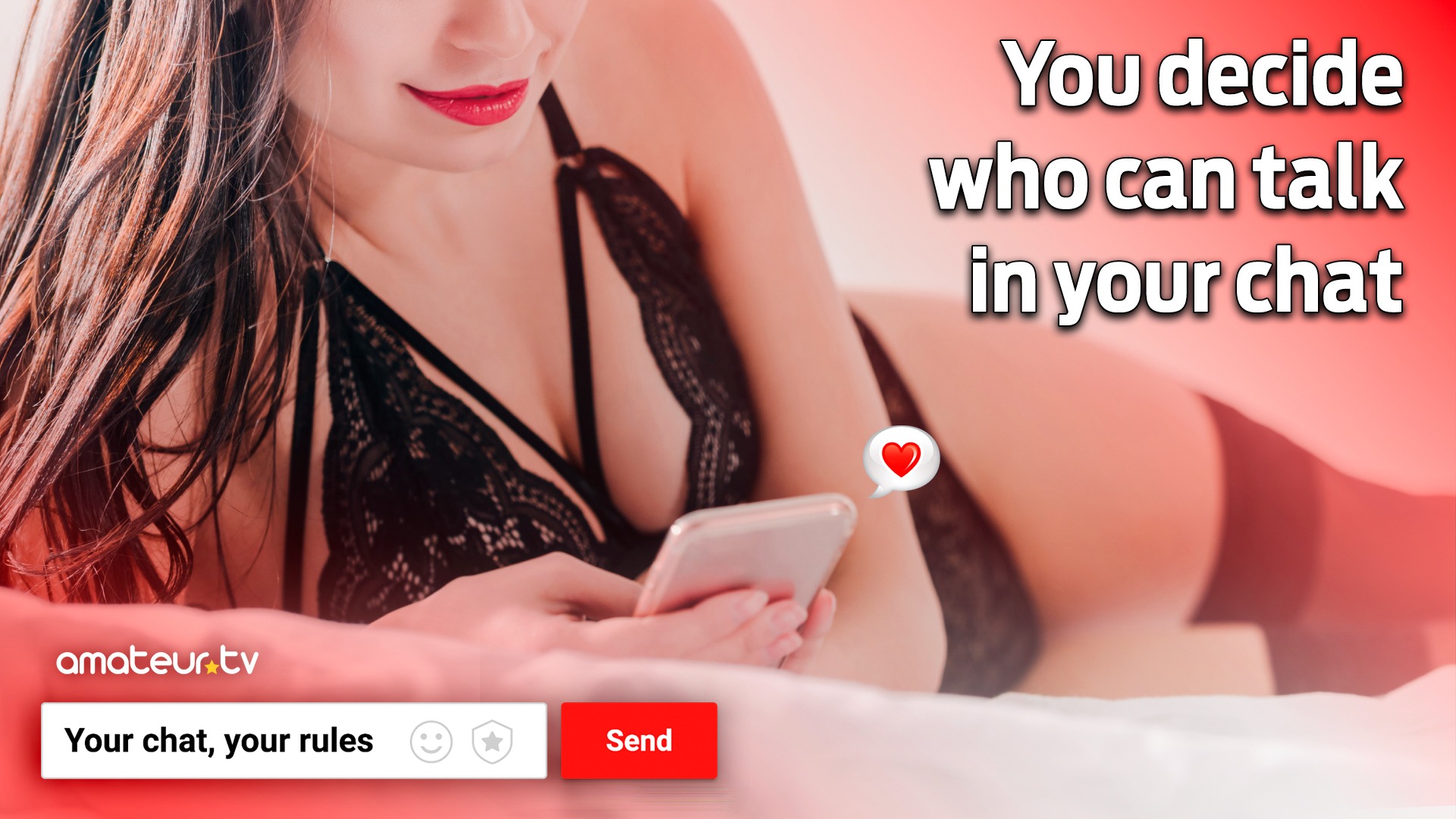As you already know at Amateur.tv we are always looking for ways to improve your experience with us, so that you have fun, get new fans and get more coins during your shows.
That’s why we have made an important change: from now on, you get to decide who will be able to talk in your chat room.
How does it work?
From now on, from the SETTINGS tab of your Broadcast settings, you will find the Permissions section and subsection Chat Permitted For. Here you will be able to modify permission at your convenience, whenever you want, and adjust them to your strategy to gain new fans.
You can do it following these easy steps:
All registered users
Everyone is welcome here! Maximize the interaction in your room by allowing all registered users to talk in your room to give an extra boost to your shows. If you are new, this option can help you increase the interaction in your room.
Users that follow me
Get new fans! Encourage them to follow you and they will never leave you.
Users with coins purchased
Encourage them to participate! If they have already bought coins, they already know the dynamics, so they will more likely actively participate in your show to make it even more fun.
Users who have tipped coins
Invite them to participate in your show! This is the perfect option to encourage them to tip while they enjoy your show.
Users who are Premium in my room
Only your real fans get to speak here! This option is perfect for you if you already have many fans and want to give them all your attention so that they give more tips during your shows.
Models:
Now you can also decide whether or not you want other models to participate in your chat.